Better Video from Home with Cell Phone
Video Tips for the Home Office
Video presentations have become a vital link between our B2B audience, and all of those working from home during the Covid-19 pandemic. We all need to become comfortable making the switch from in-person to online presentations, and this video will help.
If you are worried you won’t appear professional or have a polished video result when creating a sales pitch or educational video at home, you’re not alone.
A lot of doubts might come to mind if you are contemplating a video presentation using your cell phone and your home/ office desk. This short video by CSA Past President, Teresa M. Young, will concisely present a series of tips and best practices to give you the best results possible. In fact, this video was created with a cell phone recording to demonstrate the quality that can be achieved.
You will learn about lighting, what works and what doesn’t. The camera angle makes a big difference, meaning, where is it in relation to your eyes?
Many seminars are pre-recorded these days, or edited after the fact. If you make a mistake while the camera is rolling, using one simple technique will allow for a seamless edit in post-production. Watch Now.
 Learn about the “Three Cs” — cushions, carpet, and curtains– and how this impacts your presentation. DO eliminate any visual clutter behind you. Clutter includes magazines in disarray, dark corners with knick·knacks. Note that the background CAN be human and warm, and reflect your personality. This may mean color on the wall, a framed print, a healthy plant. Keep it bright and professional.
Learn about the “Three Cs” — cushions, carpet, and curtains– and how this impacts your presentation. DO eliminate any visual clutter behind you. Clutter includes magazines in disarray, dark corners with knick·knacks. Note that the background CAN be human and warm, and reflect your personality. This may mean color on the wall, a framed print, a healthy plant. Keep it bright and professional.
DO control ambient noise, which may emanate from distant appliances. Learn more in this video, which was made with cell phone footage and very light post-filming edits!
Bonus Tip:
If you can’t tidy up your space, you can also create a sophisticated virtual background. Check out Canva’s free virtual backgrounds as an example. You can upload these designs to any video conferencing system that allows for customized backgrounds. Not sure how to do this? Providers such as Zoom, Microsoft Teams or Webex, to name a few, give you step-by-step instructions.
And for those organizations and individuals who do not have the bandwidth to craft a first-class video presentation in-house, the School of Sign Arts education production team can take care of that. There are also options for those who have quality MP4 files ready to go. Learn more here about the easy process to get online: SB2 Show Biz
If you want to discuss any of your marketing challenges, feel free to DM me on LinkedIn. Let’s get through these challenging times together.
Teresa M. Young has been a consultant to entrepreneurs since 1986, in both retail and B2B sectors. In 1991, she became President of Sign Biz, Inc., a full-service business development company. Young sits on multiple boards, including as Past Chairwoman of both the International Sign Association (ISA) and California Sign Association. She is an accomplished code writer, web developer and contributor to the Git Repository. Young is also an in-demand speaker, engaging business owners with topical and powerful business insights and strategies in support of best business practices and modern marketing strategies under her MintyWorks and Coffee with T brands. 200 click-and-mortar enterprises were established under the Sign Biz business model with more than $19,000,000 worth of SBA-backed funding for these businesses.